こんにちは!
最近は、多様なはたらき方が増えました。特にリモートワークやフレックスタイムなどの増加によって、非同期的コミュニケーションの重要性が以前よりも増しました。mgnにおいてもそれは同じです。このように、非同期的にはたらくことが求められている中、それぞれの人が最大限のパフォーマンスを発揮できるようにするために、私たちは様々なツールを用いています。
リモートワークでの困りごと
オフィスで働いている場合は、ちょっとした会話がしやすいです。 質問・相談についても、気軽に聞きやすい環境です。雑談をすることもできるでしょう。
リモートワークではそのハードルが上がります。ちょっとした質問でも、Web会議ツールを立ち上げなくてはなりません。ハードルがあがってしまうことによって、不明点の解消や相談をためらってしまいます。また、相手の様子がわからないので、仕事を中断させてしまわないかという不安もあります。
一緒に食事をとることや、雑談もなくなるため、情報共有に差が出るほか、孤独感が増すこともあります。これはチームを作る上で、大きな障害になってきます。
mgnが使っているツールを紹介します 共有編
まずは、チーム全体でいろいろなことを「共有」してはたらくためのツールのご紹介です。
GitHub
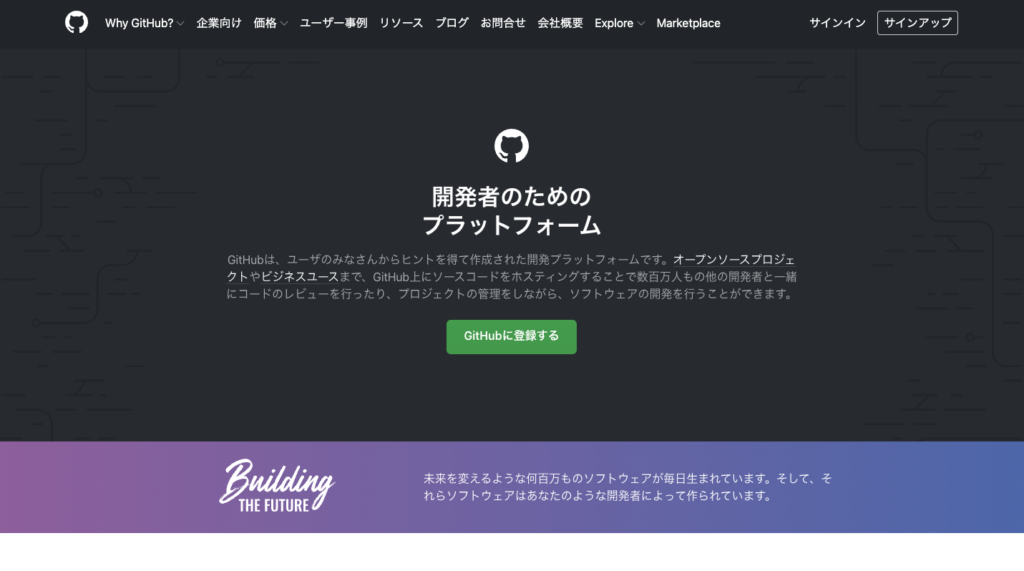
同じプロジェクトをやっている人と、作業がかぶってしまってうまく進めない。または、今まで作業していたことが消えてしまった…
GitHubは、ファイルの変更履歴を保存するツールであるGitをクラウド上で管理できるサービスです。これがあることで、ファイルの変更をみんなで、しかも非同期的に行うことができます。Issueとよばれるタスク管理機能を備えており、Issueをもとにして、Proojectというカンバン式の進行管理も行えます。
ファイルの変更履歴を管理できるので、間違えてしまったときはバージョンを戻すことで対応できたりします。一人で仕事をする場合はもちろん、チームで仕事をするうえで、欠かせないツールです。
Notion
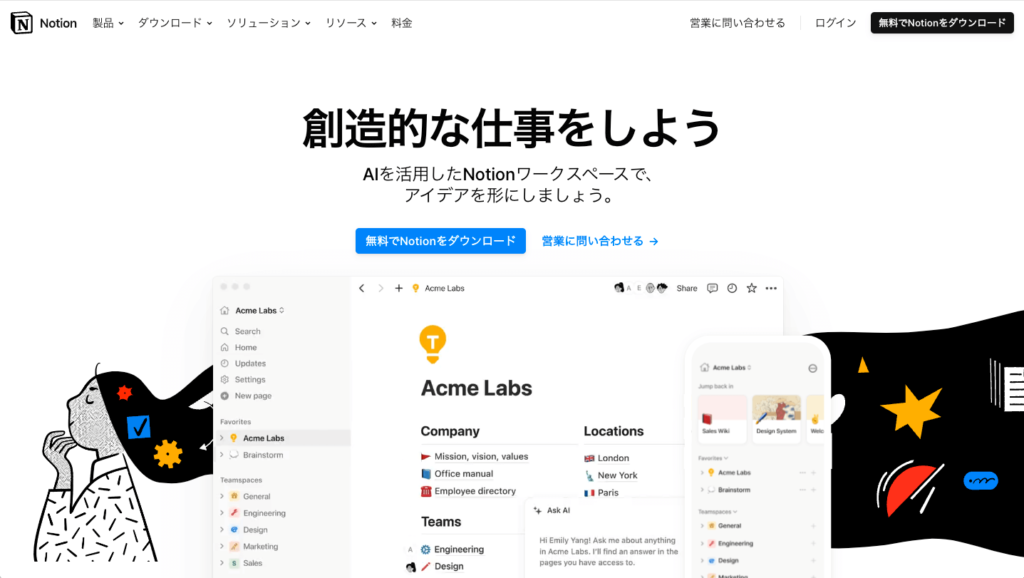
タスク管理がうまくいかない。ちょっとしたメモをとりたい。議事録、プレゼン、ファイル。みんなで共有する事が多くて、どこに何があるか覚えるのが大変…
Notionは、こういったドキュメントの作成やナレッジの整理をひとつのワークスペースで行うことができます。議事録やカレンダーの共有、データベース機能を使ったタスク管理などと、とにかく様々な機能がまとまっているので、場合によっては他のツールからすべてNotionに移行することもできます。
また、単に情報のハブとして使うことができます。mgnの使い方としては、こちらが多いです。いろいろなアプリとの連携もできますので、いろいろなツールを都度開く必要がありません。
単にテキストエディタだけで使う場合にも、テキスト、画像、チェックリスト、コードブロック、コメント機能…様々な機能が用意されているので、議事録やメモをとるときにも便利です。mgnでは、最初は部分的に取り入れることから始めました。徐々に使い方の幅が広がっています!
Backlog

プロジェクト管理もうまくいかないー!Excelとメールでやりとりするのってもう限界。関係者、担当者、誰が何をしているのか把握できなくて大変…
Backlogは、簡単で扱いやすいプロジェクト管理ツールです。担当日や期日がわかりやすく見える化されて、プロジェクトが円滑に進みやすくなります。スター(いいね)機能、絵文字が使えるなど、フレンドリーにメンバーとコミュニケーションがとれるという点からもとっつきやすい仕組みとなっています。
mgnでは、プロジェクトのすべてをBacklogで管理しています。プロジェクトを横断して自分のタスク・期限日などが一覧で見えるので、抜け漏れが少なくなる仕組みはとても助かりますし、シンプルで直感的な見た目なので、大変使いやすいです。スペースごとの課金のため、メンバーがどれだけ増えても気軽に追加できます。
Google Drive

パソコンの中にあるデータをみんなに共有したい。でも、メールで送信して、もし違う宛先に届いてしまったら?それに、データが変更になるたび、みんなに送るのって大変…
mgnではクラウドストレージサービスとしてGoogle ドライブを利用しています。Google ドキュメント、スプレッドシート、スライドといったビジネスに欠かせないツールとも連携しているので、すごく便利です。みんなで共同編集もできるので、わざわざ都度共有しなくてもいいのがすごく助かりますね。ほかにも、社内ミーティングの録画データなども保存しています。全員がアクセスできるので、情報の共有に役立っています。
いかがでしょうか。どれもmgnでは実際に、便利につかっています。スムーズにさまざまなものを共有・共同編集できることが、ストレスが少なく仕事を進められるポイントだと思います。
https://www.google.com/intl/ja_jp/drive
mgnが使っているツールを紹介します コミュニケーション編
次に、コミュニケーションを取る時によく使うツールをご紹介します。mgnはコミュニケーションをとることが大好きなので、これらも重要なツールです。
Slack

ちょっとしたことを聞きたい。メールだとみんなに共有するのが手間がかかる。複数の顧客やパートナーとの連絡も一元管理できないだろうか…
Slackは、非常に使いやすいチャットツールです。話題ごとに、それぞれチャンネルを作ってメッセージのやり取りができるので便利です。また、ハドルミーティングといって音声通話の機能もありますから、「今からハドルいいですか?」といった感じで、コミュニケーションが取れます。もちろん検索機能もついています。メンションすると通知が相手に届いたりもしますから、やりとりがとてもスムーズにすすみます。
別の組織と連携したチャンネルを作ったり、ユーザーをゲストとして招待することができますから、コラボレーションが簡単に行えます。
mgnでは、業務上のチャットから「音楽」「お酒」「エクササイズ」「ゲーム」…こういった雑談まで、たくさんのチャンネルを作って交流しています。
Gather/Zoom/Google Meet
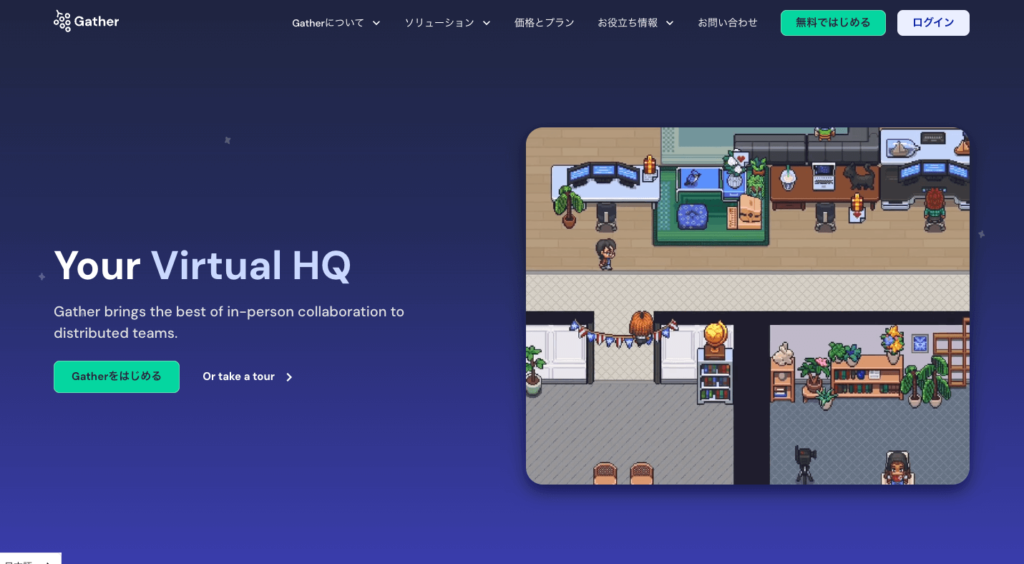
リモートワークでは自分のペースで仕事が進めやすい一方で、同僚とのコミュニケーションが取りづらいもの。ちょっとした雑談をすることができず、孤独感が増す場合も。
私たちは非同期的コミュニケーションで業務をすすめながらも、同期的なコミュニケーションであるリアルタイムでの会話、会議。あるいはちょっとした雑談なども大事にしています。雑談楽しいですよね。
そんなときに、利用していたのがZoom。いつでも誰でも入れるルームを用意して、業務開始から終了まで、ずーっと繋ぎっぱなしにしていました。もちろんほとんどはもくもくと仕事をしているのですが、ふとした時に業務上の会話、質問から雑談まで便利に利用していました。
現在はバーチャルオフィスであるGatherを利用しています。バーチャルオフィスとは、オンライン上にあるオフィスの事をいいます。インターネットがあればどこからでもアクセスができます。Gatherはドット絵のデザインで、レトロな感じです。個人のアバターと、デスクや会議室も揃っています。
mgnはZoomを使っていた頃の名残で、広いオフィススペースがあるにも関わらず、8×8ほどのスペースにほとんどのメンバーがぎゅっと集まりもくもくと仕事をしています(笑)。
現在、お客さまとのミーティングはGoogle Meet を利用しています。
Gather:https://ja.gather.town/
Zoom:https://zoom.us/ja
Google Meet:https://meet.google.com/
Discord

もう一つ、オンラインでのコミュニケーションを助けてくれるツールとして、mgnではDiscordも利用しています。Gatherなどと同じく、ボイスチャット・テキストチャットのチャンネルを作って交流できます。
テキストチャットは、Slackなどと同じく絵文字やスタンプを使ってのコミュニケーションが可能です。ボイスチャットの大きな特徴としては、チャンネルに各々のタイミングで参加でき、出入りが自由だということです。会議であれば時間を調整する必要がありますが、例えば同僚とのちょっとした会話などが、他のツールに比べてやりやすいです。
Krisp

私たちが手放せないツール、もう一つはノイズキャンセリングアプリの「Krisp」です!これは非常に優秀な効果を発揮しており、雑音がほとんど入りません。今は各ボイスチャット・ミーティングツールにおいて、そのものがノイズキャンセル機能を持っていますが、それをさらにクリアにしてくれるのがKrispです。
ノイズが入るというのは、実はストレスが積もるもの。しかし、リモートワークにおいては、各々の通話環境は様々です。Krispは、マイクだけでなくこちらに聞こえる音にもノイズキャンセルをしてくれますから、非常にクリアな音声通話を行うことができます。
https://jp.vcube.com/form-inquiry-md11-krisp.html
まとめ
いかがだったでしょうか。こうして書いてみると、実にたくさんのツールを使っているなと思います。この記事を書いている担当は、GatherやKrisp、Notionが本当に大好きなアプリで、 ずーーっと使っています。使えなくなったらかなりハードルが上がり、モチベーションを保てないかもしれません。それくらい便利です。
みなさんのお気に入りや便利で紹介したいツールはありますか?ぜひコメントやSNSなどであなたのおすすめを教えて下さいませ。





